AI insights: strategic planning best practices for 2026
Jan 6, 2026 in “Listicle: Round-up
Discover strategic planning best practices for AI and data projects to boost ROI, efficiency, and decision-making in 2025.
Not a member? Sign up now
NILG.AI on Jul 22, 2025
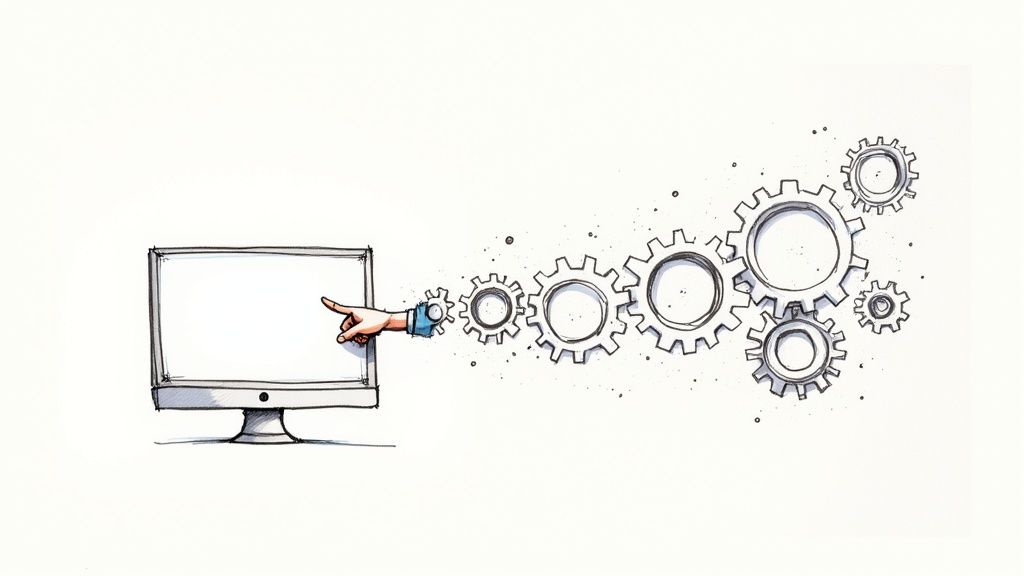
Ever get stuck handing off the same tasks over and over? Workflow Automation is like a behind-the-scenes pipeline, steering your tasks along without dropping the ball.
Imagine you’re on a bucket brigade—everyone’s hustling to pass water but risks leaking or fumbling. That’s a manual process.
Now, swap it out for a timed sprinkler system that delivers water just where it’s needed. That’s what automation does for your day-to-day tasks.
Rather than a glorified auto-reply, workflow automation lets apps talk to each other based on clear rules. It runs on an if-then logic:
Once you map these triggers and actions, the system handles the rest—without you lifting a finger.
And you don’t need a team of developers to get started. Modern no-code platforms put the power in your hands, so you can drag, drop, and connect steps intuitively.
The real payoff? You reclaim hours lost to repetitive chores, letting your team dig into the creative, strategic projects that move the needle. No more passing buckets—just a steady flow of progress.
Ready to dive in? This guide will walk you through each step.
So, how does workflow automation really work behind the scenes? It’s not about becoming a programmer overnight. A much better way to think about it is like setting up a chain of digital dominoes. You just have to give that first one a little nudge, and the rest topple over exactly as planned, finishing the job for you.
Imagine you’re baking, but with a super-smart oven. You don’t have to measure and mix the ingredients for every single cake. You just create the perfect recipe once. From that point on, the machine takes over, handling all the repetitive steps flawlessly, every single time. This simple yet powerful idea is built on three core parts.
These parts—triggers, actions, and logic—are the basic building blocks of any automated workflow. They’re what turn a clunky, manual process into a smooth, hands-off system that just runs itself.
Every single automated workflow needs a starting point. This is the trigger—the specific event that kicks everything off. It’s the starting gun that tells your system, “Okay, time to go!”
A trigger can be almost anything that happens in the software you use daily. Maybe a customer submits a form on your website. Or a new email lands in a specific inbox. It could even be a successful payment notification. This event is the very first domino in the chain.
For example, let’s say a potential customer fills out your “Request a Demo” form. That form submission is the trigger. It instantly starts a sequence of events you’ve already mapped out to engage that new lead.
A well-chosen trigger is the secret to timely automation. It makes sure the workflow begins the exact second it’s needed, cutting out the delays and human errors that happen when we have to pass tasks off to each other manually.
Without that trigger, the whole automation just sits there, waiting. It’s the critical first piece that detects an event and gets the ball rolling on all the actions that follow.
As soon as that trigger event happens, the system jumps to the actions. These are the specific, pre-programmed tasks that your automation software performs. If the trigger is the “if this happens,” then the actions are the “then do that.”
Let’s stick with our new lead example. After the form submission (the trigger), a whole series of actions can fire off automatically:
This visual from Zapier is a great illustration of how a trigger (a new lead from a Facebook Ad) sets off a chain of automated actions.

You can clearly see that “if/then” structure at play. One event seamlessly connects to the next task, even across different apps, creating a single, cohesive process that runs on its own.
Finally, logic is what gives your automation a brain. It uses conditional rules—think “if/then” or “if/else”—to make decisions as the workflow runs. This lets your system handle more complicated situations instead of just blindly following one path.
For instance, you could add some logic to that lead management workflow we talked about:
This kind of smart routing gets the right tasks to the right people without anyone having to lift a finger. With no-code tools and AI becoming more common, this is easier than ever to set up. It’s no surprise that around 75% of businesses now see workflow automation as essential for staying competitive. You can discover more insights about how AI is shaping business automation and its growing adoption.
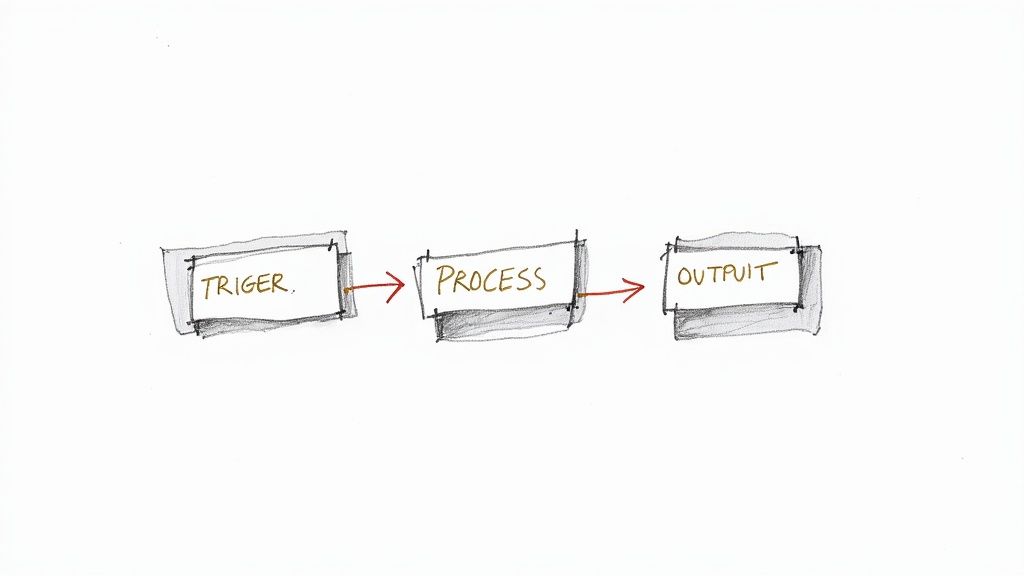
It’s one thing to understand the mechanics of workflow automation, but seeing the real-world impact is what makes it all click. This isn’t about buying another piece of software; it’s a strategic move that fundamentally changes how your business operates for the better. It lets your team step away from the tedious, repetitive stuff and focus on work that actually requires a human brain.
So let’s get past the “how” and dig into the “why.” The benefits are far-reaching, creating a business that’s more efficient, more reliable, and frankly, a much better place to work.
The most immediate win you’ll see is a massive jump in productivity. Think about all those little manual tasks that slowly chip away at your team’s day: copying data between apps, sending reminder emails, updating a project board. They seem small, but they add up fast.
Take a typical invoicing process. Doing it by hand means someone has to create the invoice, email it, keep track of who paid, and then chase down late payments. It’s a slow, error-prone headache. An automated workflow, on the other hand, can do all of that in the background the moment a project is marked complete. This frees up your finance person to focus on smart financial planning instead of just chasing paper.
And the need is real. Industry surveys show that a whopping 94% of companies are bogged down by repetitive tasks. By taking these off your team’s plate, you give them the power to do more meaningful work without working longer hours. For a deeper dive, Kissflow has some eye-opening workflow automation statistics.
When you work more efficiently, you naturally spend less money. Workflow automation is a fantastic tool for trimming operational expenses because it cuts down on wasted time and costly mistakes.
Just think about where the money goes on tasks that could be automated:
This isn’t just about saving a few bucks here and there. It’s about being smarter with your resources to fuel real growth.
By swapping manual processes for automated ones, you turn the hidden costs of wasted time and rework into real savings and better results. It’s a direct and powerful return on your investment.
Humans are creative and brilliant, but we’re not machines. We get tired, distracted, or just have an off day. That human element can lead to inconsistent quality in your operations.
Automation, however, is the king of consistency. It runs the exact same process, the same way, every single time. Whether you’re onboarding a new hire or handling a customer support ticket, the experience is uniform and professional.
For instance, with a manual onboarding process, one new employee might get all the right paperwork while another misses a key training invite. An automated workflow ensures every single new team member gets the same welcome email, the same access to resources, and is added to the same team channels. It creates a standardized, top-notch experience from day one. To see how this works across different departments, check out our guide on AI automations for business.
This might be the most underrated benefit of all: automation makes for happier employees. Let’s be honest, nobody gets excited about a day filled with copy-and-paste tasks. It’s boring, leads to burnout, and makes talented people feel like their skills are going to waste.
When you automate that drudgery, you’re sending a powerful message to your team: “We value your brainpower.” You empower them to do the work they were actually hired to do—solve complex problems, think creatively, and collaborate. This doesn’t just improve job satisfaction; it builds a culture where people are excited to contribute their best ideas.
Alright, let’s bring these concepts to life. Theory is great, but seeing automation in action is where the lightbulbs really start going off. This is where you can see how a few simple, automated rules can take a messy, manual process and turn it into a smooth, self-driving machine.
Think of this as a backstage tour of different departments. We’ll look at the common headaches they deal with and show exactly how a smart workflow can solve them. These are real-world scenarios you can adapt for your own business to find those big-win automation opportunities.
Onboarding a new employee is a classic example of a process riddled with dozens of tiny, but crucial, steps. When you do it manually, it’s a recipe for chaos. The HR manager is juggling sending the right forms, pinging IT for a laptop, and adding the new person to a half-dozen different systems. It’s so easy for things to slip through the cracks, leading to a clunky and confusing first day for your new hire.
An automated workflow flips the script entirely:
The result? Every single new employee gets a polished, professional, and welcoming start. The HR team is freed from the frantic manual tracking, and nothing gets missed.
In marketing, timing is everything. When a potential customer shows interest, you have to engage them right away—before that spark fades or a competitor jumps in. But trying to manually track every e-book download, form submission, and webinar signup is just not scalable. You’ll burn out your team.
This is where a lead nurturing workflow is a marketer’s best friend. It’s like having a tireless assistant who engages every single lead for you.
An automated lead nurturing sequence works around the clock to build relationships with potential customers. It delivers the right message at the right time, turning mild interest into sales-ready opportunities without any manual follow-up from your team.
Let’s say someone downloads an e-book from your site.
If you want to dig deeper into how this can be applied across your business, check out these powerful business process automation examples.
To make these automated flows a reality, companies turn to a range of tools. The chart below gives you a sense of who’s using what in the market.
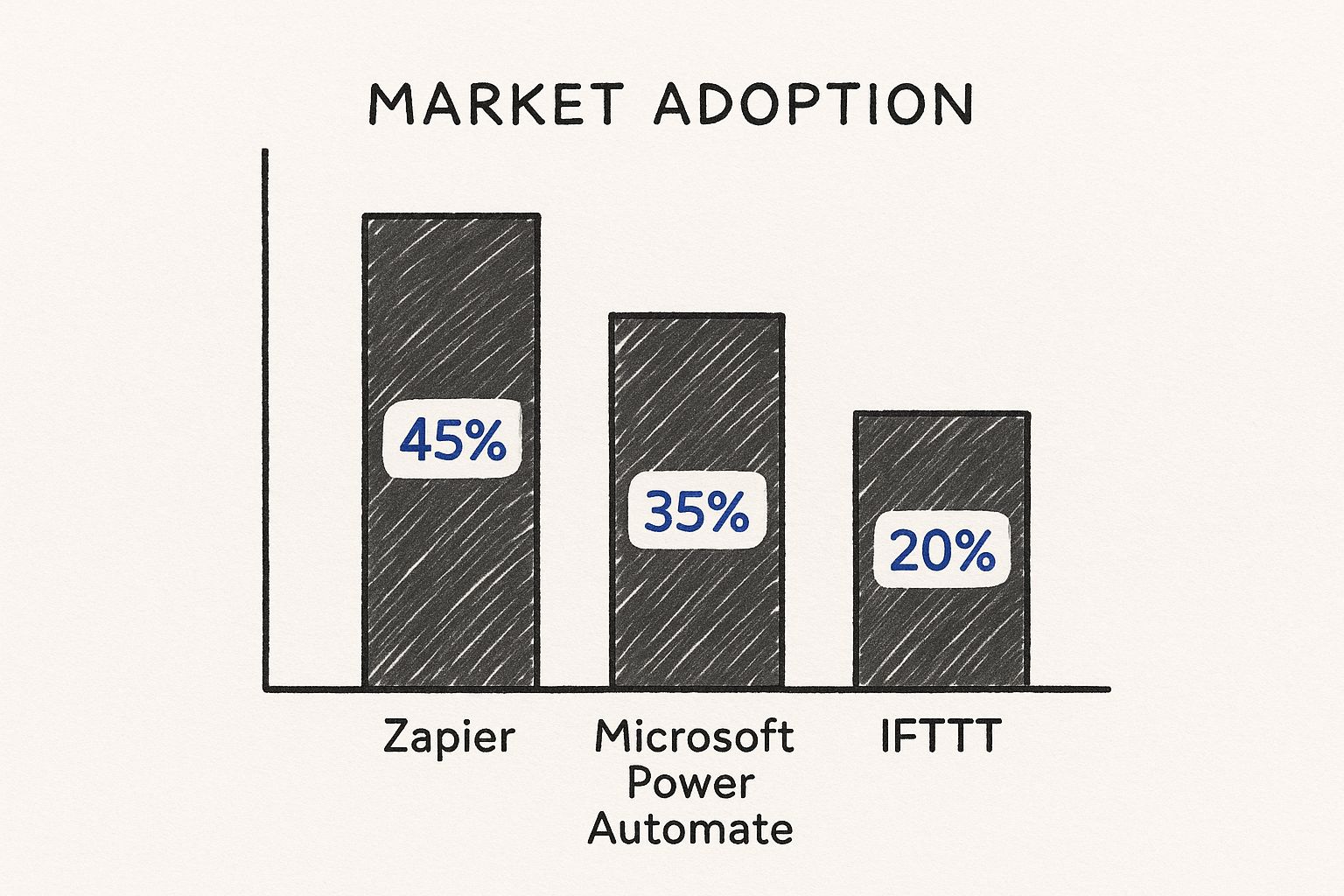
As you can see, a tool like Zapier holds a major market share, which really speaks to the demand for user-friendly platforms that can connect thousands of different apps without needing to write a single line of code.
Ah, the expense approval process—a notorious bottleneck. An employee submits a receipt, and it disappears into a manager’s inbox for days. The finance team is stuck sending reminder after reminder. The whole manual chase slows down reimbursements and creates friction for everyone.
An automated workflow cleans this up beautifully.
To really see the difference, let’s compare a few more manual processes with their automated counterparts.
| Department | Manual Process Example | Automated Workflow Solution |
|---|---|---|
| Sales | Manually entering new leads from a spreadsheet into the CRM. | Leads from web forms or emails are automatically created as new contacts in the CRM. |
| Marketing | Posting the same update individually to Facebook, Twitter, and LinkedIn. | A single post is scheduled and automatically published across all social media channels. |
| Customer Support | Forwarding a customer email to the right team member based on the issue. | A helpdesk system automatically assigns tickets based on keywords like “billing” or “technical issue”. |
| Operations | Sending a weekly project status report email to stakeholders. | A project management tool automatically compiles and sends a summary report every Friday. |
As the table shows, automation isn’t about replacing people; it’s about removing the tedious, error-prone tasks so your team can focus on work that actually requires their expertise.
For an IT team, getting a support request to the right expert quickly is non-negotiable. A slow response can bring someone’s workday to a halt. When someone has to manually read every single ticket and then decide who to forward it to, you create delays.
With automation, the system can triage tickets in an instant.
This simple logic leads to much faster response times and happier, more productive employees across the company. Another huge time-saver for any professional is taming the inbox; you can learn how to automate email and reclaim your productivity to make a real impact on your day-to-day.
Understanding how automation works is one thing, but actually putting it into practice is where you see the real magic happen. Getting started can feel like a massive undertaking, but it really doesn’t have to be.
The best way to begin is with a simple, methodical approach that builds momentum. Think of it less like a complete operational overhaul and more like finding the first domino to tip over. This five-step game plan is your roadmap from finding that first opportunity to scaling your wins across the company, helping you sidestep common mistakes like trying to automate everything at once.
First things first: you can’t automate anything until you know what to automate. It’s time to put on your detective hat and start looking for the friction in your daily operations. Where do things slow down? What tasks make your team audibly groan?
Keep an eye out for processes that are:
The easiest way to find these? Just talk to your team. Ask them, “If you could get rid of one boring part of your job, what would it be?” Their answers are a goldmine for your first, high-impact automation projects.
Once you’ve got a process in your sights, you need the right tool for the job. The market is packed with options, from simple app connectors to massive enterprise platforms. For most people dipping their toes in the water, a no-code platform is the ideal starting point.
These tools use visual, drag-and-drop interfaces, which means you don’t need to write a single line of code to build a workflow.
When you’re picking a tool, ask yourself:
The goal isn’t to find one tool to rule them all. It’s about finding the right tool for your first project.
This is hands-down the most important step: don’t try to boil the ocean. The biggest mistake people make is going after a huge, complex process right out of the gate. That’s a recipe for frustration.
Instead, pick one simple, high-impact workflow for a pilot project. A great first project has a clear beginning and end, probably only involves two or three apps, and solves a real, nagging pain point. For example, automatically sending new leads from a website form directly into a specific Slack channel. It’s a small win, but it delivers instant value and proves the concept to everyone.
Success with your first automation project builds crucial momentum. It gives your team a taste of what’s possible and generates the excitement needed to tackle bigger challenges down the road.
Okay, your first automation is live. Your job isn’t done yet! Now you need to see if it’s actually working.
Track the key metrics. This could be hours saved, a drop in errors, or faster response times. For instance, if you automated expense approvals, you can easily measure the new average time it takes to get an employee reimbursed. The numbers tell a powerful story.
Just as important, get feedback from the people actually using the new process. Ask them what’s working, what isn’t, and what could be better. This feedback loop is what turns a good automation into a great one that truly makes life easier.
With a successful pilot in the books and positive feedback in hand, it’s time to go bigger. Use the data and the success story from your first win to get buy-in from other teams and departments. Show them the hours you saved or the errors you eliminated.
This is how automation spreads naturally through a company—not as a top-down mandate, but as a proven solution that other teams actually want. As you expand, you can explore more advanced tools and strategies. You can learn more about how AI expands these capabilities in our guide to intelligent process automation. This step-by-step approach ensures you build a solid foundation for a much more efficient and productive organization.
Workflow automation isn’t just another business trend that will fade away. It’s a genuine shift in how we get work done. The simple “if this, then that” automations we’ve talked about are really just the starting line. The truly exciting part is what’s on the horizon, where technology stops just doing tasks and starts making smart decisions.
So, what’s driving this evolution? It boils down to two huge forces working together. First, artificial intelligence (AI) and machine learning are basically giving our workflows a brain. Second, the explosion of no-code platforms is putting the power to build these automations into the hands of the people who actually need them, no coding degree required.
Getting a handle on these changes is crucial if you want to keep your business—and your own skills—relevant. We’re moving beyond just being efficient. We’re talking about building a smarter, more nimble foundation for your entire operation.
Think of traditional automation as a very good employee who follows a checklist perfectly every single time. It’s reliable, but it can’t think outside the box. The next step is intelligent automation, where we embed AI directly into those workflows. This upgrade means your systems can go from mindlessly repeating tasks to tackling complex situations that require a bit of judgment.
Instead of just following a script, these smarter workflows can do some pretty incredible things:
This changes everything. Automation goes from being a simple tool to a strategic partner. It’s like swapping out a basic calculator for a seasoned financial advisor who not only crunches the numbers but also points out trends and gives you solid advice.
Not too long ago, if you wanted to automate anything, you had to get in line at the IT department’s door. It took specialized coding skills, which created a huge bottleneck for everyone else. Today, that’s completely changed, all thanks to the boom in easy-to-use, no-code platforms.
These tools empower just about anyone—a marketer, an HR coordinator, a project manager—to build their own solutions. Using simple drag-and-drop interfaces, people on the front lines can design and launch workflows that solve their own headaches, without writing a single line of code or waiting for IT to have time for them.
This democratization is what’s really pouring fuel on the fire. When the people who know the problem best have the tools to fix it themselves, you get better, faster innovation.
This isn’t just making automation more accessible; it’s weaving a culture of continuous improvement right into the fabric of every team.
And the market is definitely noticing. In 2023, the global workflow automation market was already worth a massive USD 19.76 billion. Experts project it will skyrocket to USD 45.49 billion by 2032. You can discover more insights on the workflow automation market to see just how fast it’s expanding. That kind of growth sends a clear signal: investing in automation isn’t just a nice-to-have anymore; it’s a must-do to keep up.
When people first start digging into workflow automation, the same few questions always pop up. It’s totally normal to be a bit skeptical about bringing in new tech. Let’s tackle those common concerns head-on so you can feel confident about what this really means for your team.
Not at all. While you can spend a fortune on massive, enterprise-wide systems, that’s definitely not the only option. In fact, many of the best workflow automation tools out there have incredibly affordable monthly plans, and some even offer free versions that are perfect for getting your feet wet.
The key is to start small. You don’t need a huge budget to see a big impact. Pick one or two straightforward, nagging tasks to automate first. Once you can show a clear return—whether that’s in saved hours or fewer mistakes—it’s much easier to make the case for doing more.
This is probably the biggest worry we hear, but the reality is that modern automation isn’t about replacing people. It’s about making them better at their jobs. The whole point is to take over the mind-numbing, repetitive stuff that drains energy and leads to burnout.
Think of it this way: automation frees up your team’s most valuable asset—their brainpower. When software handles the tedious work, your people can focus on what humans do best: solving complex problems, innovating, and building real relationships with customers.
It’s not about replacing your best players; it’s about giving them a major upgrade so they can focus on winning the game.
Nope. This isn’t 2005. The biggest game-changer in this space has been the explosion of no-code and low-code platforms. You no longer need to be a developer to build incredibly powerful automations.
Today’s tools are built for the rest of us. They use visual, drag-and-drop interfaces that are super intuitive. If you can map out a process on a whiteboard, you have all the skills you need to automate it. This puts the power right where it belongs: in the hands of the people who actually do the work every day.
Ready to stop wasting time on manual tasks and start driving real growth? The experts at NILG.AI specialize in creating AI-powered automation solutions that cut inefficiencies and help your business scale faster. Request a proposal and get a clear roadmap for success.
Like this story?
Special offers, latest news and quality content in your inbox.
Jan 6, 2026 in “Listicle: Round-up
Discover strategic planning best practices for AI and data projects to boost ROI, efficiency, and decision-making in 2025.
Dec 30, 2025 in Guide: Explainer
Discover machine learning algorithms explained with real-world examples and guidance on selecting and deploying the right AI models.
Dec 22, 2025 in Guide: How-to
Discover how to accelerate your launch with practical strategies for reducing time to market. Learn to leverage AI, automation, and lean processes.
| Cookie | Duration | Description |
|---|---|---|
| cookielawinfo-checkbox-analytics | 11 months | This cookie is set by GDPR Cookie Consent plugin. The cookie is used to store the user consent for the cookies in the category "Analytics". |
| cookielawinfo-checkbox-functional | 11 months | The cookie is set by GDPR cookie consent to record the user consent for the cookies in the category "Functional". |
| cookielawinfo-checkbox-necessary | 11 months | This cookie is set by GDPR Cookie Consent plugin. The cookies is used to store the user consent for the cookies in the category "Necessary". |
| cookielawinfo-checkbox-others | 11 months | This cookie is set by GDPR Cookie Consent plugin. The cookie is used to store the user consent for the cookies in the category "Other. |
| cookielawinfo-checkbox-performance | 11 months | This cookie is set by GDPR Cookie Consent plugin. The cookie is used to store the user consent for the cookies in the category "Performance". |
| viewed_cookie_policy | 11 months | The cookie is set by the GDPR Cookie Consent plugin and is used to store whether or not user has consented to the use of cookies. It does not store any personal data. |